—————————-
Adding a Drop Shadow To Text in Pixlr
Let’s make these words look even better! Drop shadows can really add depth.

Mouse over the text layer (Layer 1) in the layer toolbar, and right-click (ctrl-click for Mac). This opens up a little drop-down menu which has an option: “Layer Styles”.

If you just select “Drop Shadow” it goes to the default settings, but if you click on the words, a new level of control opens up. You can play with these settings until you like the look. I changed the color of my shadow to the tan color of the banner, giving the text a cool stroked look.
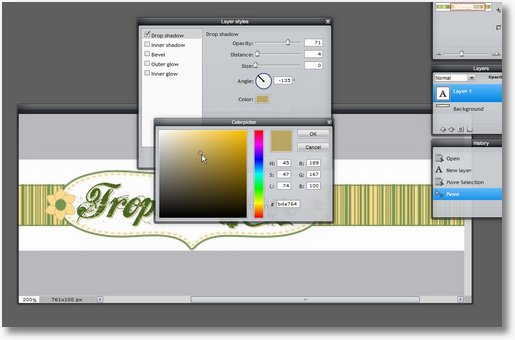
And that was it! I’m happy with it, and ready to save the image! Very simple:
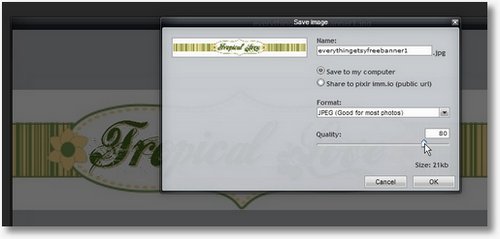
Just use the “save” button on the top left of the screen, then select where you want the file. I’d really appreciate you keeping the name as is because it will allow me to find your shops later by searching for the image name. This way we can promote shops that make our free banners look great!
You can use .jpg or .png for an Etsy banner. Set the quality high, I’d use 100%.
I hope the tutorial has been helpful! Now, if you need help putting that banner on your Etsy shop, we’ve got a short tutorial on that too!
How To Put Your Free Everything Etsy Banner On Your Etsy Shop
Thanks so much!
I was really fretting over my banner, but you guys made it so easy.
How cool, alot easier then learning Algebra(:
This tutorial was awesome! I am just setting up my etsy shop and this was a HUGE help! Thanks so much, and I would love for you to check it out! http://www.etsy.com/shop/apronsandart
I will also be linking this post up to our blog to share the awesome tips!
Thanks!
I loved this tutorial, thank you so much!!
http://www.etsy.com/shop/imprintedpossessions
Hi Kim,
Thanks for the free banners!
I was just thinking that my banner was looking so un-holiday’ish today. So this tute couldn’t have come at a better time!
Thank You!!!
P.S. Do you use Photoshop Element to created all these pretty graphics on here? I’m looking for a graphics software and I was just wondering. Thanks for your generous freebies. You are awesome!
Thanks Kim! I used this and the snowman banner is great!
Thanks for your tutorial and banners! you are a lifesaver!!!
http://www.etsy.com/shop/kalynnsmommy
My Shop is no where close to what I want, but I think this does make it look a lot better!!!
Do you have avatar buttons?
Thanks
That was awesome. You made it all make sense. Anymore detailed tuts on more uses for this program . . . thanks so much!
THANK YOU!!!
I *think* this came out pretty awesome. Providing a link, hope it works. In the event it does not, my etsy shop name is Summer Raynebows. Thank you so much for the free banner & thank you even more for this awesome tutorial… I love that it is more personal now. Everything Etsy rocks!!
oops, the link is def not going to work if I do not provide it, sorry.
http://www.etsy.com/shop/SummerRaynebows?ref=si_shop
My banner and avatar look awesome! thanks for the tutorial!
Thanks so much for the banner! I love it 🙂
Thanks for great tip…
Thanks a lot……….
Thank you so much for the banner and the walk through! I love my new banner!!!
http://www.etsy.com/shop/snowborden1
Thank you so much for the free banner and “how to”! I too, was sweating the whole banner thing but you made it so easy!
Thanks again! 🙂
Naomi — Your banner looks great! I’m so happy to be able to help! 🙂
~Kim
Thanks a lot for this info!!!! I’m definitely using one of your templates while I decide on the final one for the store.
I can’t thank you enough! I would have never been able to figure this out on my own. I searched and searched for banners and this free one is the cutest! And just what I had in mind. Your directions for adding text are simple and clear. Thank you, thank you, thank you!
Thank you so much for the help. The Banner was starting to drive me crazy!
This tutorial is very helpful. I loved this tutorial.
thank for the post
Thanks so much for the banner!
Very good nice very helpful
Thanks for the banner. It will surely help me.
Thank you so much for the help. The Banner was starting to drive me crazy!
http://www.hindimelekh.com
thank you so much for the help. The Banner was starting to drive me crazy!
http://www.marathijournal.in
This tutorial is very helpful. I loved this tutorial. Thanks for Sharing.
REALLY INFORMATIVE POST KEEP POSTING SUCH TYPES OF ARTICLES THAN YOU marathi ukhane for female
The tutorial and pictorial representation of each step is best thanks for sharing
Thanks for posting such valuable content
This are best tips for etsy banner
Thanks for posting such a valuable tutorial
Nice article
This article is very useful for me. Thanks for Sharing.
thank you for sharing such an amazing article. I regularly follow your articles.
Also, if anyone here is in search for any good wishes then visit…
https://blogsoch.in/bestshayar/good-morning-message-in-marathi-quotes-sms-gm-msg-images/
The information is good, i need more, i’m still learning about it.
https://www.statusshop.in/2021/08/beautiful-good-morning-image.html
you can read quinoa in marathi article at our website by clicking here – https://mayboli.in/2021/05/quinoa-in-marathi-html/
such an amazing article. I regularly follow your articles.
Also, if anyone here is in search for any good wishes then visit… मराठी भाषण
Nice Article. Thanks for sharing this great information. Keep it up
Useful Article for every reader. Greatful to read your article. Thanks.
Useful Information. Easy to reading and gain useful knowledge from this article.
This is a wonderful article which has proved particularly useful for me, that is why I would like to thank the writer of this article.