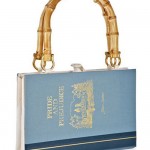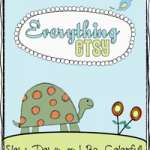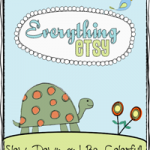Have you ever seen a purse made with an old hardcover book? I love this idea! With the variety of handle kits available at craft stores everywhere, you can make it just your style. What a great conversation starter it would be…perfect for that next dinner party! Taking old books and turning them into something… [read more]
How-To Join The I Made It Blog Party
Hi! Here are the quick and easy steps to join the blog party. Part One – Putting Your Link On The McLinky There are two parts to this. First is entering your name. You have up to 50 characters so you might include what you did or your blog name. Examples might be: Kim @… [read more]
Free Etsy Banners
Hi! Welcome to the free banner page! You’re free to use these however you want! (except for selling them!) Personalize your banner using the “Edit Banner” button, then after you save your changes in the editor, you can right-click (cmd-click mac) and “save as” to download your banner. Christmas Banners — Fall Banners — Mushroom… [read more]
Art Village Love
I’m dreaming of warm weather over here. Some of you might know that we live in Florida, but it just hasn’t been warm enough lately! And it’s even a little grey out this morning. This cute little artist village above is on the way to Key West. We always find time to stop and browse.… [read more]
Uploading Your Free Etsy Banner To Your Etsy Shop
It’s super easy! No problem… Sign in, then go to “Your Etsy”, and click on Shop Appearance in the menu to the left. On the next screen, you’ll see your current banner and a button to choose a new one. Something happened to my first picture, so this shows the new banner, but the idea… [read more]
How-To Personalize Your Free Etsy Banner – Step Four
Back to step three —————————- Adding a Drop Shadow To Text in Pixlr Let’s make these words look even better! Drop shadows can really add depth. Mouse over the text layer (Layer 1) in the layer toolbar, and right-click (ctrl-click for Mac). This opens up a little drop-down menu which has an option: “Layer Styles”.… [read more]
How-To Personalize Your Free Etsy Banner – Step Three
Back to step two ——— Let’s Make The Words Prettier! We need to change the font color. All We need to do is have the font layer selected, which is on the right in the layers toolbar. It probably already is. You should only have two layers at this point. The words you just typed,… [read more]
How-To Personalize Your Free Etsy Banner – Step Two
Back to Step One ———- This should be similar to what you see. There is a window in the middle of the work are with your image. To the left is a floating toolbar with image manipulation tools. On the right, not shown in the picture above, is a layers toolbar and some related controls.… [read more]
How-To Personalize Your Free Etsy Banner – Step One
Once you’ve selected your free banner and saved it to your computer, you’re ready to begin making it your own! We’ve found an amazing free website for photo editing! It’s totally free, very powerful, and online (no download). If you find a catch, let us know, because we can’t find one! Use Pixlr.com For Your… [read more]
Think Garnish – New Sponsor Spotlight
I wanted to welcome Think Garnish as one of our newest sponsors, and introduce you to their wonderful products that I know you’ll love! Why do I think that? Well, because I LOVE EVERYTHING at Think Garnish! If you are looking for a great way to wrap up your Etsy products, or you just want… [read more]
We’re Celebrating A New Look!
We’re so excited about the new look of Everything Etsy!!! It was designed by Tim Layton Designs…also known as my sweet husband! He worked for hours and hours making me cute little buttons and stuff. He knew exactly what I wanted! You’ll find a couple new buttons in the sidebar and a link to our… [read more]
Buttons, Badges, and Bling
I guess it goes without saying that we love creating stuff… that’s a big part of why we love Etsy! So, we (when I say we, I really mean my husband Tim under close supervision) have created a bunch of buttons for your blogs. We tried to make them pretty and colorful so they would… [read more]