
A few weeks back we wrote a post about how to add one of the cool little “pin-it” buttons that encourage your blog readers to pin your images on Pinterest. It was a bit techy and probably more than most of you want to get into.
Well Pinterest must have known that was an issue (or they read your comments!) and they’ve made it much simpler now. {the downside is that it appears to us that the old codes aren’t working properly now}
There is now a form, a picture of which is shown in the screenshot below, that easily creates your “pin-it” button code for you. Then all you have to do is copy the code and put it in your HTML where you want the button to appear. Easy!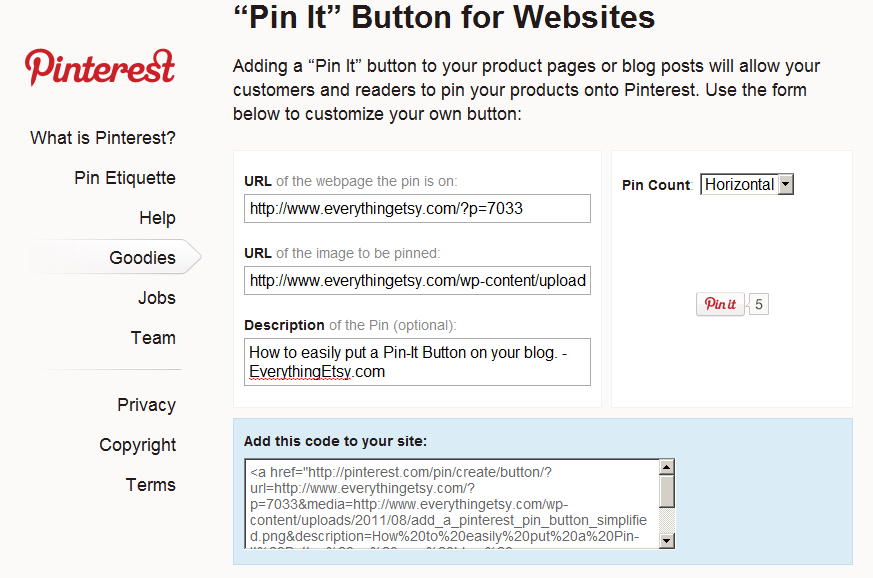
Here is the link to the form on Pinterest. Pinterest Button Code Generator
WAHOO!! All I can say is, “YAY!!” While your previous explanation explained it all perfectly, it was just a hassle!! Now all I ask is for an Android app for Pinterest and my sddiction will be complete!!
~Michele
.-= Michele´s last blog ..“Just Another Manic Monday . . .” =-.
hmmm… I meant “addiction” in my above comment!!
I just tried, but I just get text that says, “Pin It,” no cool pit it picture…
.-= Michele´s last blog ..“Just Another Manic Monday . . .” =-.
Awesome! Thank you!
Thanks Kim! The other way lost me. You are a peach!
I got the code and added it to the blog and was able to pin the blog to the HAH Pinterest page, but the button is NOT visible on the blog…hmmmm. Does it ‘appear’ later?
.-= MCatherine´s last blog ..Purple Glass Heart Inspiration =-.
Where do we find the URL for the ‘Pinterst’ pin logo?
.-= MCatherine´s last blog ..Purple Glass Heart Inspiration =-.
The pinterest button display depends on the script which is hosted/provided by Pinterest. Pinterest is new and fast growing, so some bugs are still being worked out… sometimes the button works, sometimes it doesn’t… I haven’t figured out the why’s yet.
I know that the words “pin it” show up in preview rather than the button image, but once published it works well. That’s a WordPress thing, I think.
The Pinterest page says you can have multiple buttons on a page, and maybe they fixed that with this new script, but it didn’t work for us with the old code. Haven’t tried it yet with the new.
Sometimes it just shows the words. Sometimes the number of pins shows, sometimes not, sometimes it goes away.
It’s all part of the Pinterest code, so we just take it for what it is and are happy with what we can get because overall we love Pinterest, so it’s all good!
Thanks for drawing this new goodie to my attention. I use a plug in that makes FB, SU, and Twitter buttons for each post. I so wish they’d update it to add Pinterest and Google’s +1. Until then…
.-= Jimmie´s last blog ..How to Get Back to Homeschool When You are Unmotivated =-.
Rebuilding my website in WordPress. So proud of myself that I was able to get the pin button on a handbag page – looks so cool! BUT, I can not for the life of me get the photo of the handbag to show up on the pinterest pin it page. The link works from my web page, but no photo. Any suggestions? thanks much!!!
I’ve been wrestling with this PIN IT issue all day . . . I can’t figure any of it out, and I don’t *think* I’m stupid – but I think it has gotten the best of me.
I’ve been through it so many times now and for the life of me I can’t get the badge to show … just the ‘Pin It’ text … there’s no fix?!
Niche Info, Thanks 4 share