Compare pricing, determine postage, print labels and more right from your PC.
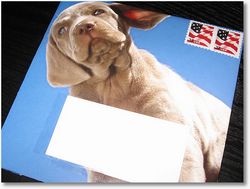
One of the not-so-fun parts of success on Etsy can be the trips to the post office!
Our local branch sometimes get backed-up with lines that run right out the door! It can take as much as an hour on a really bad day, but even good days might be a fifteen or twenty minute effort. And that’s after getting there (we’re okay on that part, it’s only about a mile away).
Enter USPS Shipping Assistant Software
We downloaded the software from the US Postal Service website and it was a breeze to install and get set-up. We used it today to ship out a couple of packages and it was a very convenient and simple process.
During the set-up process it asks for the shipper information, so unless that changes we don’t have to enter our name and address. Just enter the buyer’s name and address and the weight of the package and you’re ready to print a label.
What we really thought was cool was the ability to compare numerous shipping options on one screen. It’s funny how something can sometimes be sent Priority Mail for an extra 25 cents! Getting that purchase to the buyer three days sooner sounds like a great way to spend a quarter to me! Shipping Assistant lets you compare and choose your shipping method.
If you ship bulky items, there is an option for entering the dimensions to be sure you get the proper postage.
Print Labels, Stick Stamps, Put In Mailbox!
No need to go anywhere with this and no guessing if the amount of postage is correct. (usually paying way too much to be sure!)
Just print out a professional looking label and tape it to your package. It has the postage amount right on it, so you can just use stamps!
Even though our post office is close, the mailbox is much closer! And no lines.
It’s worth a try to download the Shipping Assistant from USPS.
I love this, I’ve used it when I lived at my parent’s house. Now that I’m in an apartment with little cubbie mail slots I have to mail packages the old fashioned way, but I’m definitely a fan!
.-= Heather´s last blog ..This post really is about bagels =-.
I also recommend Endicia. It manages all your shipping through the post office and you get discounts on priority! It is the program to use if you are a mac user. Also, it is great to be sitting at your computer and put your weights in and then if it is over 4 lbs, click on the UPS website and compare to their price. Sometimes UPS is a great way to go if your package has some weight. Shipping is the worst, so thanks for the tips!
Also you can schedule a carrier pick up so they will come right to your door and pick up the packages. Just be sure to do it the night before (actually before 1am) the day you want the pick up.
I love Stamps.com!
.-= Cheri Tracy´s last blog ..Green Tea – Pure Organic Mineral Eye Color =-.
I so have to try this. Our PO lines are insane.
.-= tricia richner´s last blog ..Mother’s Day Gratitude or Prayer Journal, Diary, One of a Kind =-.
Thank for this info. I only had one sale on etsy and I was charged $4 for a 4oz bar of soap to be shipped in my city, so I will be checking this out tonight